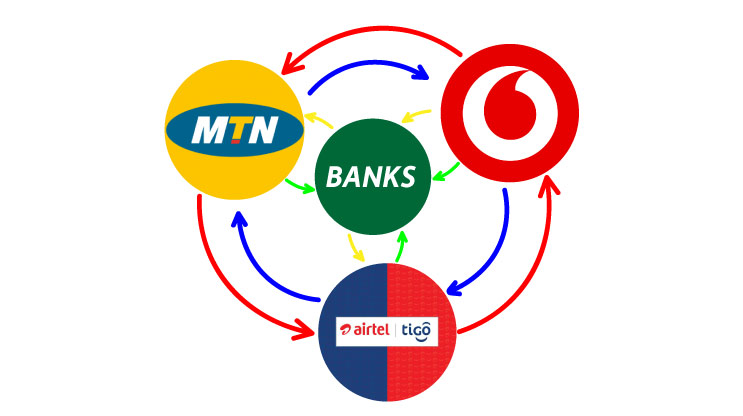Following the implementation of phase 3 of the mobile money interoperability by GHIPSS, it is now easier, faster, and safer to send money from your Mobile Money Wallet to banks accounts in Ghana. It also allows you to send money from your bank account to any mobile money using the bank’s mobile App.
This is how to Pay Senyo Global Solutions using your mobile money (MTN, Vodafone, or AirtelTigo)
From MTN MoMo to our Bank account
- Dial *170#
- Select 1 Transfer Money
- Select 6 Bank Account
- Select 1 Wallet to Bank
- Select 4 Fidelity on the list of Banks
- Enter our Account Number – 1050616702111
- Confirm our Bank account number
- Enter Amount
- Enter Reference ID – You can type your first Name
- Confirm you are sending the money to “Senyo Global Solutions”
- Enter Your PIN to pay
From Voda Cash to our Bank account:
- Dial *110#
- Select 1 Send Money
- Select 3 To Bank Account
- Select 2 on the list (2 E-F)
- Select 2 Fidelity
- Enter our Account Number – 1050616702111
- Confirm our Bank account number
- Enter Amount
- Enter Reference ID – You can type your first Name
- Confirm you are sending the money to “Senyo Global Solutions”
- Enter Your PIN to pay
From AirtelTigo Cash to our Bank Account:
- Dial *110#
- Select Send Money
- Choose Bank account
- and follow prompts.
Thank you for choosing Senyo Global Solutions as your IT service provider.